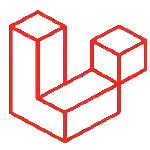Use Case Scenario:
A WooCommerce Store wants to have a file upload functionality within the Checkout Page. The file upload would enable customers to upload a document when they checkout.
This WooCommerce tutorial will add a file upload functionality in WooCommerce Checkout Page without using a plugin.
NOTE: This is using the WooCommerce Classic Checkout Page. If your using the WooCommerce Block Checkout page, change it to the Classic Checkout page to use this code
Copy the code below and paste it inside your functions.php file
<?php
// Add file upload field to checkout
add_action( 'woocommerce_after_order_notes', 'wehelpcode_file_upload' );
function wehelpcode_file_upload() {
echo '<p class="form-row"><label for="appform">Purchase Order (PDF)<abbr class="required" title="required">*</abbr></label><span class="woocommerce-input-wrapper"><input type="file" id="appform" name="appform" accept=".pdf" required><input type="hidden" name="appform_field" /></span></p>';
wc_enqueue_js( "
$( '#appform' ).change( function() {
if ( this.files.length ) {
const file = this.files[0];
const formData = new FormData();
formData.append( 'appform', file );
$.ajax({
url: wc_checkout_params.ajax_url + '?action=appformupload',
type: 'POST',
data: formData,
contentType: false,
enctype: 'multipart/form-data',
processData: false,
success: function ( response ) {
$( 'input[name=\"appform_field\"]' ).val( response );
}
});
}
});
" );
}
add_action( 'wp_ajax_appformupload', 'wehelpcode_appformupload' );
add_action( 'wp_ajax_nopriv_appformupload', 'wehelpcode_appformupload' );
function wehelpcode_appformupload() {
global $wpdb;
$uploads_dir = wp_upload_dir();
if ( isset( $_FILES['appform'] ) ) {
if ( $upload = wp_upload_bits( $_FILES['appform']['name'], null, file_get_contents( $_FILES['appform']['tmp_name'] ) ) ) {
echo $upload['url'];
}
}
die;
}
add_action( 'woocommerce_checkout_process', 'wehelpcode_validate_file' );
function wehelpcode_validate_file() {
if ( empty( $_POST['appform_field'] ) ) {
wc_add_notice( 'Please upload your Application Form', 'error' );
}
}
add_action( 'woocommerce_checkout_update_order_meta', 'wehelpcode_save_file' );
function wehelpcode_save_file( $order_id ) {
if ( ! empty( $_POST['appform_field'] ) ) {
update_post_meta( $order_id, '_application', $_POST['appform_field'] );
}
}
add_action( 'woocommerce_admin_order_data_after_billing_address', 'wehelpcode_file_display', 10, 1 );
function wehelpcode_file_display( $order ) {
$order_id = $order->get_id();
if ( get_post_meta( $order_id, '_application', true ) ) echo '<p><strong>Purchase Order:</strong> <a href="' . get_post_meta( $order_id, '_application', true ) . '" target="_blank">' . get_post_meta( $order_id, '_application', true ) . '</a></p>';
}
add_action( 'woocommerce_email_after_order_table', 'wehelpcode_file_emails', 20, 4 );
function wehelpcode_file_emails( $order, $sent_to_admin, $plain_text, $email ) {
if ( $sent_to_admin && get_post_meta( $order->get_id(), '_application', true ) ) echo '<p><strong>Purchase Order:</strong> ' . get_post_meta( $order->get_id(), '_application', true ) . '</p>';
}
![]()