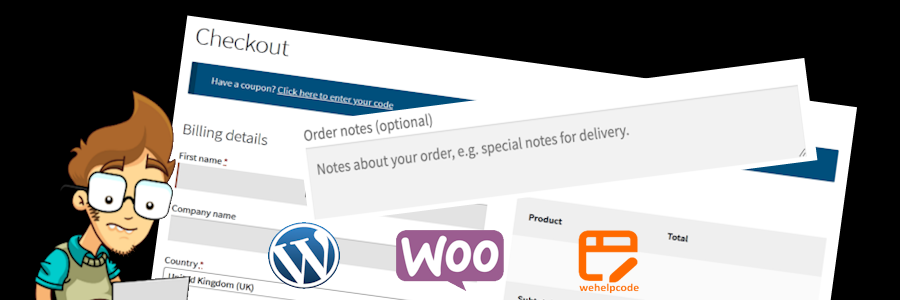Custom web development and SaaS applications are two different ways of creating software solutions for businesses. Custom web development means building a software system from the ground up, customized to the specific needs and requirements of a single client. Saas applications, on the other hand, are software products that are hosted on the cloud and can be used by multiple customers who pay a subscription fee. Both options have their pros and cons, depending on various factors such as goals, budget, timeline, and preferences of the business.
Continue reading