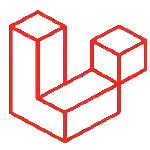Use Case Scenario:
An online store wants to remove the “Uncategorized” category in WordPress since by default the “uncategorized” category don’t have an option to delete it.
A short guide to remove WordPress “Uncategorized” category. By default, deleting directly the “uncategorized” category is not possible.
1. Go to Settings -> Writing
2. Change Default Post Category to any other category
3. Save.
4. Go to Post -> Category
5. The delete option in Uncategorized category is now available for use.Watch the video tutorial in YouTube
Support WeHelpCode by subscribing to our YouTube Channel

![]()