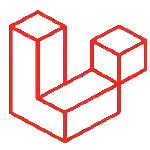Use Case Scenario:
In your local windows machine, install Laravel 11 with user authentication using laravel/ui and bootstrap from scratch.
1. Download and Install the pre-requisites
Composer – https://getcomposer.org/
WAMP – https://wampserver.aviatechno.net/
NMP – https://nodejs.org/en/download
2. Run WAMP. Open PhpMyAdmin in your browser and create your database.
3. Install Laravel inside /wamp64/www/ folder
composer create-folder Laravel/Laravel larasandbox4. Install Laravel/UI and Bootstrap
composer require laravel/uiphp artisan ui bootstrap --auth5. Open your IDE and go to your Laravel project folder. Oopen .env file. Update the Database credentials
DB_CONNECTION=mysql
DB_HOST=127.0.0.1
DB_PORT=3306
DB_DATABASE=larasandbox
DB_USERNAME=larauser
DB_PASSWORD=!2345T3st6. Open your terminal and Run the migration.
php artisan migrate6. Install the required NPM dependencies and compile your assets
npm installnpm run build7. Done. To test, open your Laravel project at https://localhost/larasandbox/public

![]()