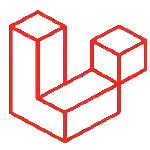What is WordPress Multisite and When to use it
Features:
1. Single Dashboard Management: Manage all the sites from one dashboard, updating WordPress, plugins, and themes across all sites with a single click.
2. User Management: Single user base with capabilities to define roles across the network. A user can be assigned different roles across different sites in the network.
3. Themes and Plugins Management: Install plugins and themes once and activate them for multiple sites as per necessity.
4. Domain Mapping: Ability to map custom domains to individual sites within the network.
5. Data Segregation: Every site in the network has its own separate tables in the database, ensuring data segregation and independence among sites.
When to Use WordPress Multisite:
1. Multiple Sites Management: If you’re managing multiple WordPress websites (like departmental sites for a university or different branches of a business), multisite makes managing them easier.
2. Network of Blogs: If you want to create a network of blogs or sites like WordPress.com where users can create their own blogs or sites on demand.
3. Development and Testing: Developers might use multisite to easily create separate environments for different projects or testing scenarios while keeping resource and management overhead low.
4. Corporate Websites: When a company has different sections/departments which require their individual sites but want to maintain brand consistency and centralized management.
5. Community or Membership Sites: When running community or membership sites and you wish to give members their own blogs/sites as part of their membership.
When Not to Use:
– Simple Websites: For simple, small-scale websites that do not require multiple installations.
– Different WordPress Configurations: If each website needs its own unique WordPress configuration, a multisite network might not be the best fit.
– Resource Intensive Sites: Running a network of resource-intensive sites can put a strain on your server resources.
– Complex Management: For users unfamiliar with WordPress, managing a multisite network might be a bit complex.
– Plugin and Theme Conflicts: Some plugins and themes might not be compatible with multisite, causing potential issues.
Things to consider:
- Hosting and Resources: Ensure that your hosting solution can handle the load, especially as your network grows.
- Technical Knowledge: Having some technical knowledge and experience with WordPress will be beneficial.
- Maintenance: Regular updates and maintenance are crucial to manage a multisite network effectively.
- Security: A breach in one site could potentially affect the entire network, so robust security measures are vital.
- Backup and Restore: Implement a solid backup and restore strategy for all sites on the network.
Choosing to use WordPress Multisite largely depends on your particular use case and technical ability. It’s essential to evaluate your specific needs, technical skills, and resources before deciding if a multisite network is the right solution for you. Therefore, WordPress multisite is not suitable for every situation. You should use it only if you have a clear need and benefit for running multiple websites from a single WordPress installation. Otherwise, you may be better off using separate WordPress installations for each website.
![]()