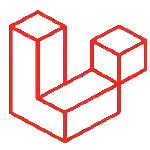Tip 1: Use a consistent coding style. A coding style is a set of rules and conventions that define how your code should look and be formatted. For example, how to indent your code, where to place braces and parentheses, how to name your variables and functions, etc. Using a consistent coding style makes your code easier to read, understand and debug. It also helps you avoid syntax errors and typos. You can follow a widely used coding style such as the PSR-12 standard or create your own style that suits your preferences and needs.
Example: The PSR-12 standard defines a coding style that is based on the PSR-1 and PSR-2 standards. It covers aspects such as indentation, line length, whitespace, keywords, operators, control structures, etc. You can use tools such as PHP_CodeSniffer or PHP-CS-Fixer to check and fix your code according to the PSR-12 standard.
Tip 2: Use comments and documentation. Comments are lines of text that explain what your code does and why. Documentation is a more detailed description of your code’s functionality, parameters, return values, etc. Comments and documentation help you and other developers understand your code’s logic and purpose. They also make your code more reusable and maintainable. You should write comments and documentation for every function, class, method and variable that you create or use in your code. You should also update them whenever you change your code.
Example: You can use the PHPDoc syntax to write comments and documentation for your code. PHPDoc is a standard way of writing structured comments that can be parsed by tools such as phpDocumentor or Doxygen to generate documentation files. PHPDoc comments start with /** and end with */. They contain tags such as @param, @return, @throws, etc. that describe the elements of your code.
Tip 3: Use meaningful and descriptive names. Names are the words that you use to identify your variables, functions, classes, etc. in your code. Using meaningful and descriptive names makes your code more readable and self-explanatory. It also helps you avoid confusion and errors when using or modifying your code. You should use names that clearly indicate what the variable, function or class does or represents. You should also avoid using names that are too long, too short or too similar to each other.
Example: You can use camelCase or snake_case to name your variables and functions in PHP. CamelCase means that the first letter of each word is capitalized except for the first word (e.g., $firstName). Snake_case means that each word is separated by an underscore (e.g., $first_name). You should use PascalCase to name your classes in PHP. PascalCase means that the first letter of each word is capitalized (e.g., FirstName). You should also use prefixes or suffixes to indicate the type or scope of your variables (e.g., $i for integers, $arr for arrays, $_POST for superglobals).
Tip 4: Use proper error handling and debugging techniques. Error handling is the process of detecting, reporting and resolving errors that occur in your code. Debugging is the process of finding and fixing the errors in your code. Using proper error handling and debugging techniques helps you prevent, identify and solve problems in your code. It also improves your code’s reliability and security. You should use built-in PHP functions such as error_reporting(), set_error_handler() and trigger_error() to control how errors are handled in your code. You should also use tools such as Xdebug or PHPStorm to debug your code step by step.
Example: You can use error_reporting() to set the level of errors that you want to display or log in your code (e.g., E_ALL for all errors, E_NOTICE for notices only). You can use set_error_handler() to define a custom function that will handle errors in your code (e.g., logging them to a file or sending them by email). You can use trigger_error() to generate user-defined errors in your code (e.g., when an invalid input is given). You can use Xdebug or PHPStorm to set breakpoints, watch variables, evaluate expressions, etc. in your code while running it.
Tip 5: Use best practices and standards. Best practices and standards are guidelines and recommendations that help you write better PHP code. They cover various aspects of PHP development such as security, performance, compatibility, testing, etc. Following best practices and standards helps you avoid common mistakes and improve your code’s quality and efficiency. You should learn and apply best practices and standards such as the PHP The Right Way guide, the OWASP Top 10 Web Application Security Risks list, the PHP Standards Recommendations (PSRs), etc.
Example: The PHP The Right Way guide is a collection of resources that provide best practices and advice on various topics related to PHP development such as configuration, dependency management, databases, security, testing, etc. The OWASP Top 10 Web Application Security Risks list is a list of the most common and critical security risks that affect web applications such as injection attacks, broken authentication, cross-site scripting (XSS), etc. The PSRs are a set of standards that define common interfaces, coding styles, autoloading mechanisms, etc. for PHP projects.
![]()